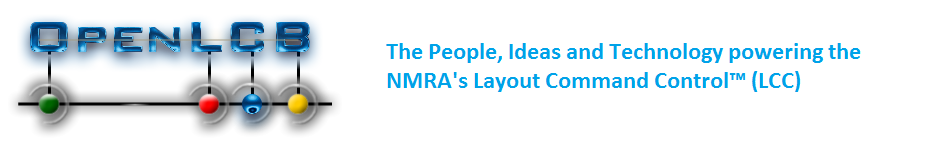A Brief Introduction to RRCirKits’s LCC Tower
The RRCirkits LCC Tower is a full-featured LCC Input-Output Node (board).
Each Tower has 16 lines:
• lines 1-8 are on connector IO1, and 9-16 are on connector IO2.
• each line can act as an input or an output (but see below)
Choose an Output Function OR an Input Function (but not both).
• each line has 6 messages (Indications), each with a unique EventID, that can be sent under certain conditions.
• each line has 6 messages (Commands), each with a unique EventID, which, when received, can change the line’s output.
Lines configured as Inputs:
• can be configured to have the condition “Off” be true if the input is Low (0V) and “On” when it is High (5V), or vice versa. What you choose depends on how your attached hardware is attached. For example, is the other side of a button connected to ground or 5V
• can be configured to send an Indication-message, with its embedded EventID, when certain conditions become true, the simplest are when the input turns “On” or “Off”.
Lines configured as Outputs:
• can be configured such that the condition “Off” will cause the output to go Low (0V) and “On” causes it to go high (5V), or vice versa. What you choose depends on how you attached hardware is attached. Eg whether the other lead of a LED is connected to ground or 5V.
• can be configured such that when one of the Command-messages, with its embedded EventID, is received, it causes the output to change its condition, eg to “On” or “Off”.
• NB: Pins 1, 3, 7, and 9 of Port 1 have a greatly reduced output drive capability and should be
used as inputs or, when configured as outputs, used to control external drivers.
The EventIDs can be changed to form ‘connections between lines.
• if two lines messages share the same EventID, then one line can effect another.
• changing the EventIDs is typically done by copying an EventID from one line’s Indicatormessage or Command-message to another line’s Indicator- or Command-message.
NB, this is a simple explanation, and the LCC Tower has many more options for inputs and outputs.
For example, a line can be configured to flash or strobe, or can be inhibited by using the “Gated” option. As mentioned above, a line can even be both an output and an input: this is done by using it
as an output most of the time, but sensing it as an input for a short periods of time, repetitively. More explanation is out of scope for this brief intro.
References:
http://www.rr-cirkits.com/manuals/TowerLCC-manual-f.pdf
Graphically:
Button —->NodeA,Line x ====Message(EventID)====>NodeB,Line y—–>LED